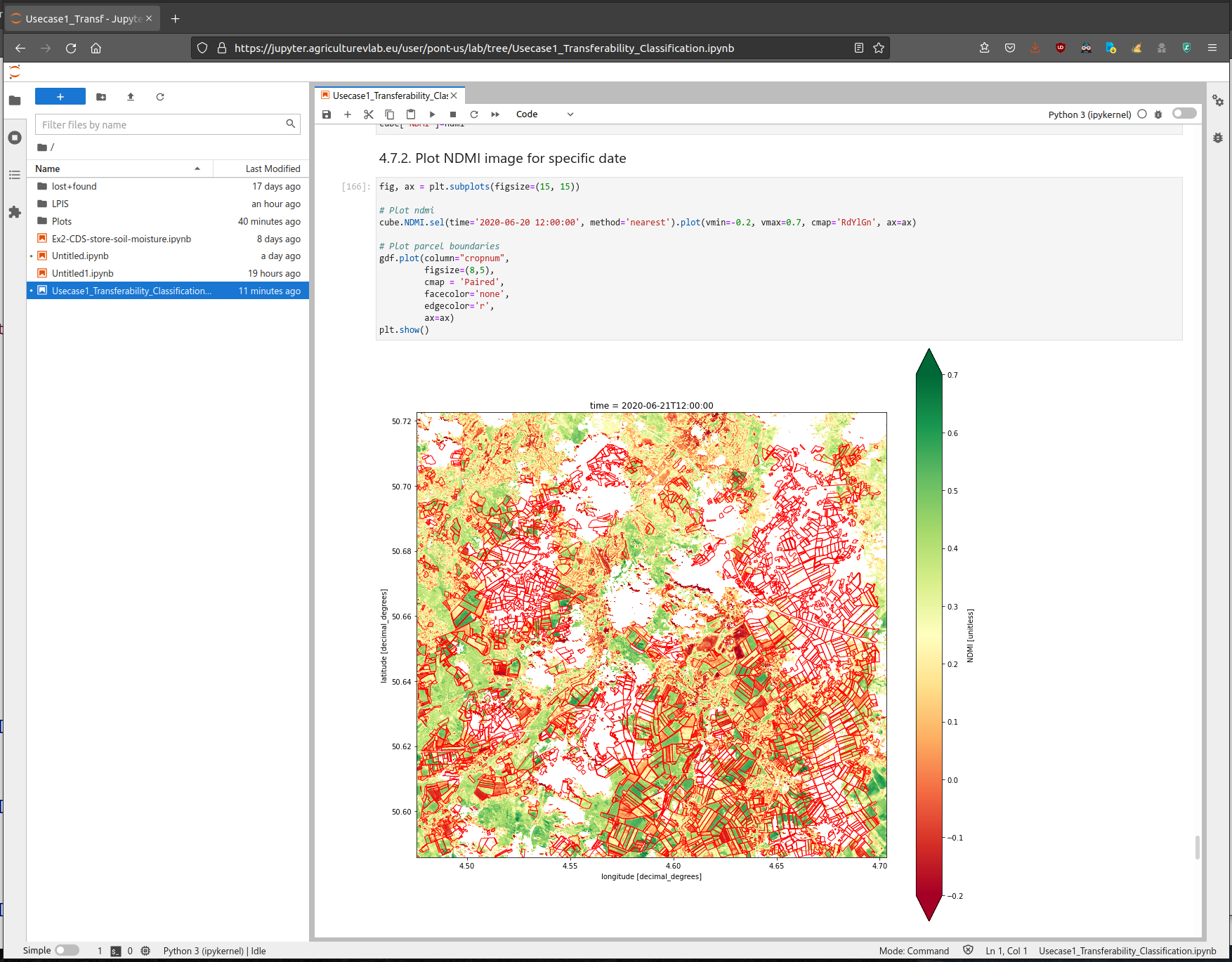The AVL Jupyter lab provides a powerful, ready-to-use, interactive environment for exploring, visualizing, and plotting AVL data using Jupyter scientific notebooks. The notebook environment integrates an extensive Python scientific stack, including xcube and geoDB, as well as offering simple and fast access to AVL-specific datasets. Additional data can be uploaded, read from cloud storage, or ingested from a selection of online earth science data portals. The Jupyter notebook allows the user to interactively develop and richly document analysis workflows, and can be saved, exported, shared, and presented, and also incorporates powerful data visualization tools. Analysis results can of course be saved, shared, or downloaded.